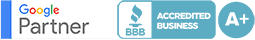Website Accessibility: The 4 Fundamental Principles of the Web Content Accessibility Guidelines (WCAG)

Accessibility plays an important role in your website’s performance. Whether you run an e-commerce store, a blog or a local business website, you’ll need to design it so that all visitors can use it. Even if most visitors can use your website, others may not. Maybe a visitor has a visual impairment and is unable to read the text, or perhaps a visitor is using a device that’s not supported by your website. By making your website accessible, more visitors will be able to use it, allowing for better performance.
Fortunately, you can improve your website’s accessibility by following the Web Content Accessibility Guidelines (WCAG). Developed by the World Wide Web Consortium (W3C), it consists of standardized international guidelines for designing highly accessible websites. Version 2.0 of the WCAG encompasses four fundamental principles, which you’ll need to target when designing your website.
1) Perceivable
Perceivable is a WCAG principle that, as the name suggests, involves how visitors perceive your website. To use your website, visitors must be able to perceive it. According to a recent National Health Interview Survey (NHIS), over one in 10 U.S. adults have a visual impairment. With a visual impairment, they may struggle to perceive your website through sight. Perceivable is all about designing your website so that all visitors, including those with a visual impairment or other disabilities, can understand it.
You can make your website more perceivable by following these tips:
- Use a simple layout.
- Surround content with whitespace.
- Add descriptive and accurate alt text to all images.
- Adding captions to videos.
- Offer alternatives for time-sensitive media.
- Ensure that text can be zoomed or magnified to 200 percent.
2) Operable
Highly accessible websites are operable. Based on the WGAC, operability revolves around navigation and overall usability. Just because a visitor can perceive your website, he or she may not be able to navigate or use it. Making your website operable solves this problem. Visitors will be able to easily navigate to specific sections, and they’ll be able to easily click links and consume content if your website is operable.
You can make your website more operable by following these tips:
- Avoid using animated flashing images or other media.
- Give visitors an ample amount of time to consume content.
- Use a simple navigation system consisting of menu links.
- Offer keyboard shortcuts.
- Include breadcrumb links on each page.
- Add a search box to your website.
3) Understable
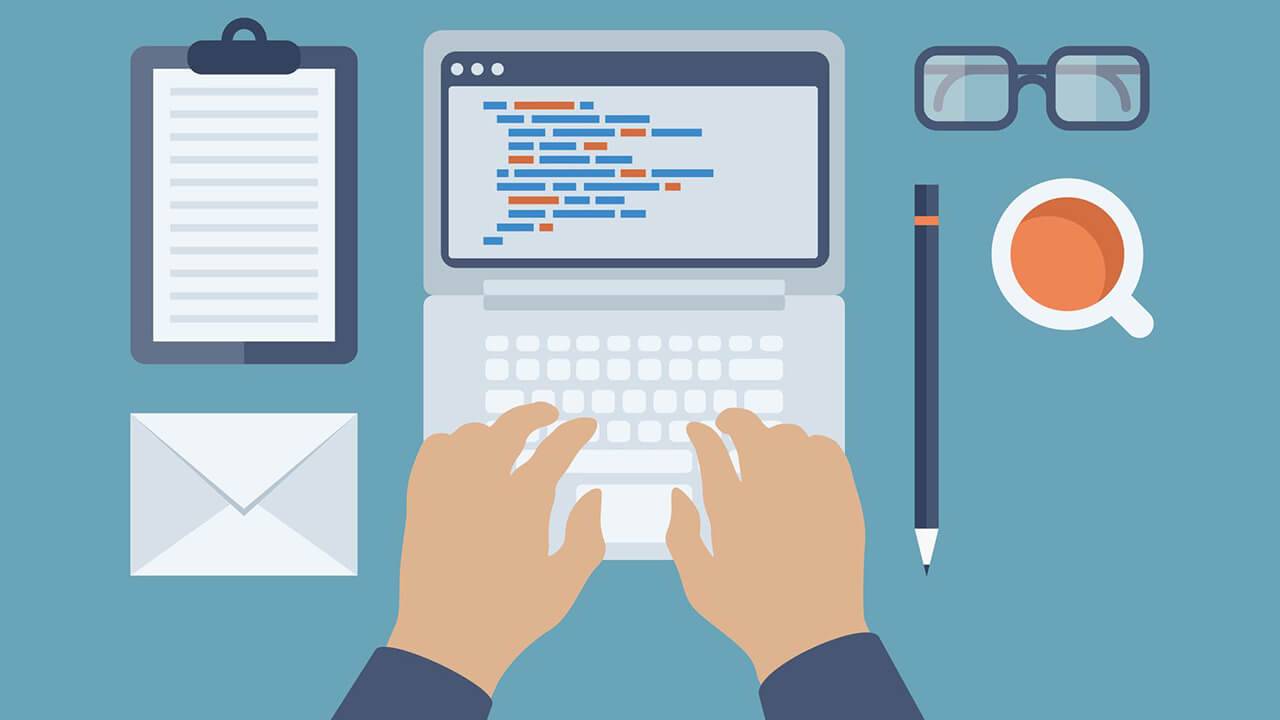
Another principle of the WCAG is understandable. Understandable refers to how well visitors can interpret content and the functions of your website’s interface. It’s similar to perceivable. Perceivable, however, is more about how visitors can see or hear your website, whereas understandable is more about how visitors can decipher and comprehend your website. For a highly accessible website, you’ll need to make it both perceivable and understandable.
You can make your website more understandable by following these tips:
- For text content, create short sentences.
- Avoid technical jargon or confusing language.
- Structure text content with relevant subheadings.
- Maintain consistency by using a similar writing style for all content.
- Ensure that your website responds to visitors’ commands in a predictive manner.
- Double-check the functionality of all links.
- Offer input assistance, such as autocorrections for mistyped keywords.
- Use descriptive URLs that denote the titles of your website’s pages.
4) Robust
Finally, robust is a WCAG principle that focuses on usability across multiple mediums. Not all visitors use Google Chrome. According to StatCounter, over-third of all visitors use an alternative web browser. If your website isn’t compatible with a particular web browser, visitors may not be able to use it with that browser.
Some visitors will access your website on different devices as well. Desktop computers are no longer the leading type of device for website usage. Since 2016, mobile devices rank as the most common type. If your website is robust, visitors will be able to use it on all types of devices and with all types of web browsers.
You can make your website more robust by following these tips:
- Use a responsive web design.
- Validate your website’s Hypertext Markup Language (HTML) code by running it through validator.w3.org.
- Make sure all HTML elements except empty elements have an opening tag and a corresponding closing tag.
- Check your website for browser compatibility errors, and if present, fix them.
The Importance of Accessibility
Building a highly accessible website is important for many reasons. If visitors struggle to use your website, you can expect fewer conversions. Most commercialized websites are monetized. A conversion is a visitor-initiated action that results in the generation of revenue. Visitors may buy a product, subscribe to a service or complete a lead form, all of which are conversions. Conversions, though, require a high level of accessibility.
A highly accessible website will also create a positive image for your business. It shows visitors that your business cares about them. With poor accessibility, on the other hand, visitors with a visual impairment or other disabilities may feel neglected, resulting in a negative image.
Accessibility and search engine optimization (SEO) go hand in hand. Highly accessible websites tend to outrank sites with poor accessibility. With that said, accessibility isn’t a direct signal for ranking in Google. John Mueller, a senior trends analyst at Google, recently revealed that Google currently doesn’t use accessibility as a ranking signal. Nonetheless, Mueller elaborated by saying that poor accessibility can drive visitors away from a website, and Google may respond by demoting the poorly accessible website.
There have even been lawsuits against websites due to lack of accessibility. According to Seyfarth Shaw LLP, there were 814 Americans with Disability Act (ADA)-related lawsuits filed in federal court against websites in 2017. In 2019, this number grew to over 2,500. By making your website accessible, it will be better protected against such legal action.
The four fundamental principles of the WCAG consist of perceivable, operable, understandable and robust. Targeting them in your website’s design will help you build a more accessible website that performs better and reaches a larger audience.