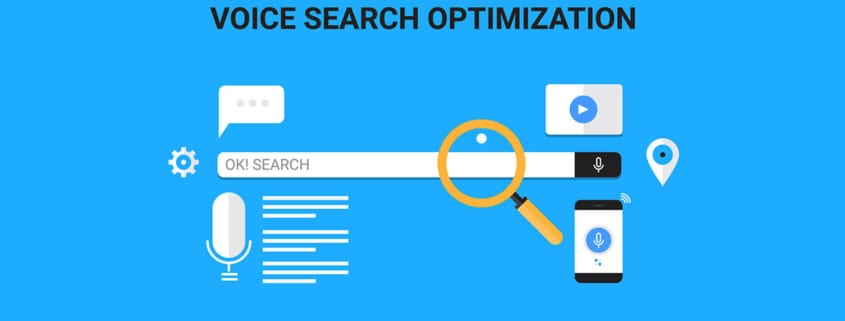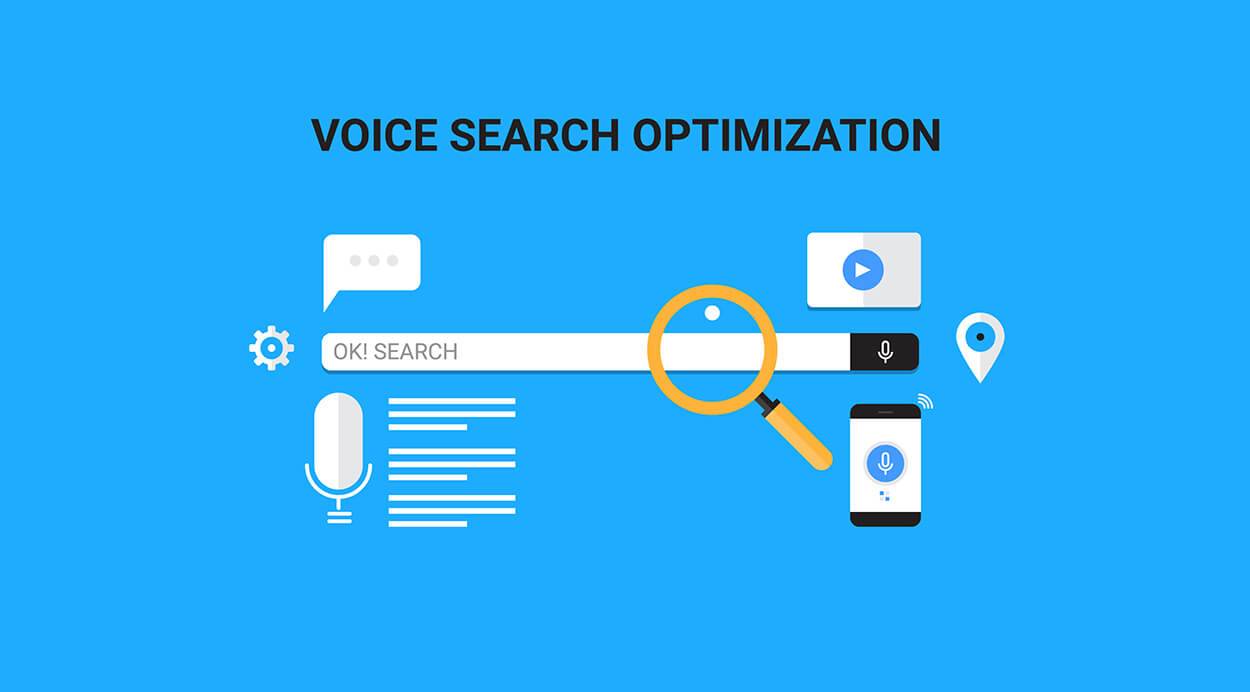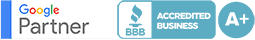Voice Search SEO: How to Turn Up the Volume on Your Voice Search Optimization Strategy
The way in which people use search engines to find information is changing. According to Google, one in five searches performed by its mobile users involve voice search technology. By 2022, experts predict half of all searches, including mobile, desktop and smart devices, will be performed using voice. If your website isn’t optimized for voice search, it won’t reach this ever-growing audience.
The Basics of Voice Search
Search engines have traditionally relied on text input to process a user’s query. In 2011, however, Apple launched its Siri virtual assistant. Powered by a natural language interface, Siri allows users to perform various commands, including internet searches, using voice.
To compete with Apple’s then-monopoly of voice search technology, Google released the first version of Google Voice Search in 2012, allowing users to perform searches by speaking the query into their device’s microphone. And just two years later, Amazon entered the market by releasing the first of its Alexa-powered Echo smart speakers, which also support voice searches.
Use a Conversational Writing Style
Your website will rank higher for voice searches if you create content using a conversational writing style. When compared to text searches, voice searches are longer and more casual. To find information on how to repair a cracked iPhone screen, for example, a user may perform a text search for “DIY iPhone screen repair,” or they may perform a voice search for “how do I repair my iPhone screen?” By writing in a conversational style, you’ll encourage search engines to rank your website higher for relevant voice searches.
Analyze Traffic-Driving Search Queries
To determine which keywords to target when optimizing your website for voice search, analyze your site’s organic traffic using Google Search Console and Bing Webmaster Tools. Both tools, available at search.google.com/search-console/about and bing.com/toolbox/webmaster respectively, will reveal which search queries have driven traffic to your website.
Go through your website’s traffic in Google Search Console and Bing Webmaster Tools while paying close attention to long-tail, conversational-style search queries. While you can’t filter the results by voice search, it’s safe to assume many voice search users are performing these same queries, so you should consider optimizing your website to rank for them.
Create Q&A Pages
Creating pages with questions and answers frequently asked by your website’s audience can help your site reach more voice search users. According to a study conducted by seoClarity, the two most common words used in voice search queries are “how” and “what,” which indicates many voice search users are looking for an answer to a question.
You can find out which questions your website’s visitors are searching for using Google Search Console and Bing Webmaster Tools. Perhaps an even more effective tool for researching questions, however, is AnswerThePublic. Available by visiting answerthepublic.com, it allows you to generate huge lists of questions, along with other types of search queries, containing your target keyword. After creating a list of questions relevant to your website’s audience, turn them into pages of voice search-optimized content.
Create Long, Detailed Content

Google favors longer web pages in the search results for voice queries over shorter web pages. A study by Backlinko found the average length of a web page ranking on the first page of Google for a voice query was just over 2,300 words. While you don’t have to create 2,300 words for each page, you’ll attract more voice search traffic to your website using long and detailed content.
Long and detailed content provides search engines with more stuff to crawl and index. And if you create it using a conversational writing style, search engines may rank your content for more voice searches. A user, for example, may perform a voice search query for an exact or similar phrase included in your content, in which case search engines may display your site at the top of the results. If you create short content, on the other hand, your website will rank for fewer long-tail voice queries.
Reduce Load Times
There’s a strong correlation between a website’s load times and its rankings for voice searches. In the same study, Backlinko found web pages ranking on Google’s first page for voice queries loaded in just 4.6 seconds, meaning they are about 52 percent faster than standard web pages ranking for traditional text-based searches.
Of course, it makes sense for fast-loading websites to rank higher for voices searches than slow-loading sites. Voice searches are often performed on the go using mobile devices, which generally have slower download speeds than landline-connected desktop and laptop computers. If a mobile user encounters an already slow-loading website, he or she may abandon it rather than waiting for it to load.
Follow these tips to achieve faster load times and improve your website’s voice search performance:
- Upgrade your WordPress website hosting to WP Engine.
- Minify JavaScript and CSS using a tool like minifier.org.
- Optimize images in Photoshop by scaling them down and choosing the “Save for Web” option.
- If your website uses WordPress avoid installing too many plugins.
- Serve files to visitors using a content delivery network (CDN).
- Avoid using redirect links.
- Host videos externally, such as on YouTube, and embed them on your website.
- Enable browser caching by adding expires headers.
- Use GZIP compression.
Target Google’s Answer Boxes
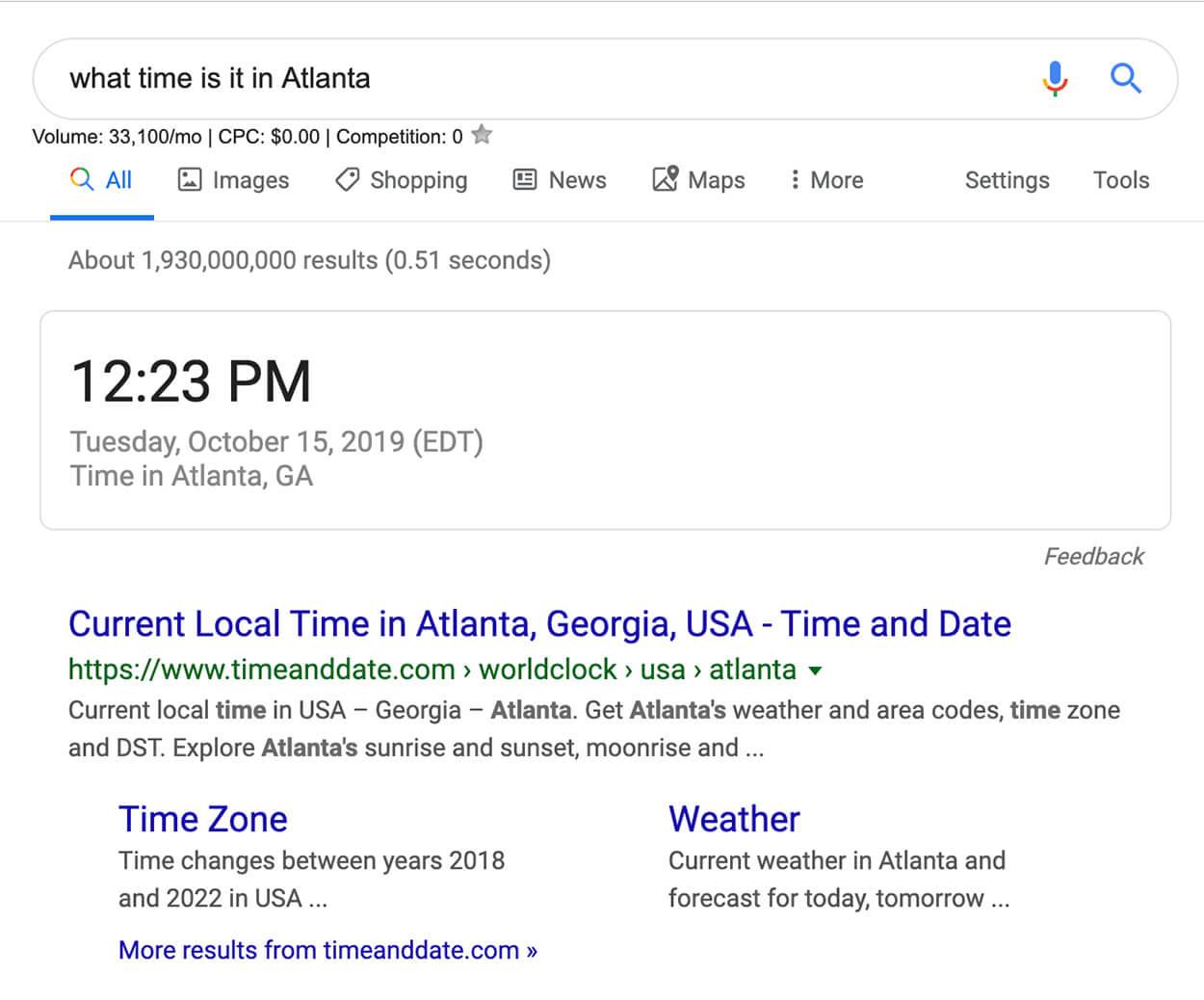
When performing voice searches on Google, you’ll probably notice most of the top-ranked results consist of websites ranking in an answer box. Therefore, you should target Google’s answer boxes to achieve better rankings for voice searches.
What are answer boxes exactly? Also known as a featured snippet, an answer box is a unique, box-encapsulated listing that Google displays at the top of the search results page for some queries. Like standard organic listings, answer boxes contain the web page’s title and URL, but they also contain a longer description. They are called “answer boxes” because they most commonly appear for questions asked on Google.
To target Google’s answer boxes, you must create specific and concise answers to your users’ questions. You can still create long-form pages, but the answers themselves should be relatively short. Otherwise, Google may rank a different website with a shorter answer in the answer box for your target keyword.
With voice projected to surpass text as the leading method for performing internet searches within the next six years, you can no longer ignore voice search in your SEO strategy. Failure to prepare your website for this pivotal transition will restrict your ability to attract organic traffic.