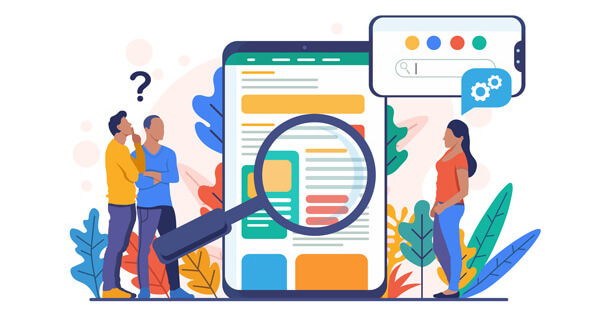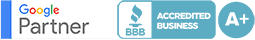Search vs Display Pay-Per-Click (PPC) Ads: What’s the Difference?
If you’re planning to invest in pay-per-click (PPC) marketing, you’ll need to choose the right type of ads. PPC networks support several types of ads, the two most common being search and display. Using either of them, you can promote your website in front of a targeted audience of online users. Search ads aren’t the same as display ads, however. To determine which type is right for your PPC campaign, you must understand the differences between search and display ads.
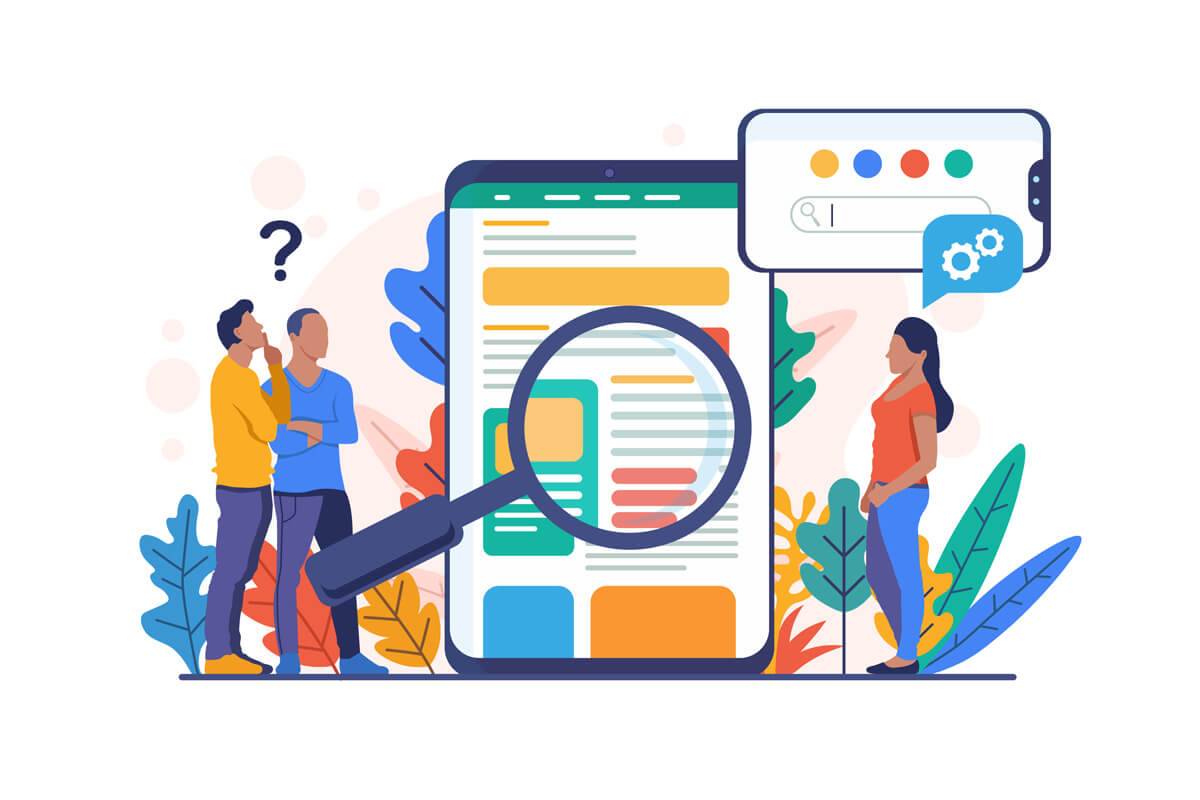
What Are Search Ads?
PPC ads are classified as either search or display, depending on where they are served. Search ads are served in the search engine results pages (SERPs). On Google and Bing, they appear as text-based sponsored listings at the top and bottom of the search results.
Google’s and Bing’s SERPs consist of organic listing and search ads. Search ads look like organic listings but often contain additional content or functionality. You can include your business’s phone number in a search ad, for instance, or you add sitelinks to multiple landing pages. Search ads are also digitally stamped with “Ad,” denoting their paid placement.
What Are Display Ads?
While search ads are served in the SERPs, display ads are served on a large network of non-search engine websites. You’ll find them on blogs, forums, online auction houses, social media networks, e-commerce stores, news portals and more.
Display ads consist of text, image and video ads, all of which are served on third-party websites. To show display ads, a website must enroll in a PPC network’s monetization program. Google offers the AdSense program, which allows websites to make money by showing display ads. When you create display ads in Google Ads, they’ll appear on websites enrolled in AdSense.
Benefits of Search Ads
Search ads allow you to target online users by search query. Whether you use Google Ads or Microsoft Advertising, you can choose the search queries for which you want to trigger your search ads. If you’re trying to sell golf clubs, for example, you can target search queries such as “buy golf clubs online” and “order golf clubs.” Not only are these search queries relevant, they convey purchase intent, meaning the search ads will likely perform well by driving sales of golf clubs.
In addition to targeting users by search query, search ads support geographic targeting. If you’re trying to promote a landing page for a local business, there’s no point in serving your ads to users in different regions. If users outside the local business’s region click your search ads, they’ll drive up your PPC costs. For search ads created through Google Ads or Microsoft Advertising, though, you can choose a specific region to target.
You can also take advantage of extensions to enhance the appearance or functionality or your search ads. Extensions are an optional feature that changes how a PPC ad looks or functions. While display ads support extensions as well, they don’t always work. If a third-party website has limited space, it may automatically strip the extensions from the display ads.
Because they are served in the SERPs, where search engines can fully analyze their performance, search ads provide deeper and more meaningful metrics. You can see how many users searched for your targeted queries, the percentage of users who clicked your search ads, the ratio of desktop to mobile users, conversion rates and more. Display ads also provide metrics, but they are fewer and more restrictive than those of search ads.

Benefits of Display Ads
Display ads are typically capable of reaching more users than search ads. According to BuiltWithTrends, over 10 million websites participate in the AdSense program. All of these websites serve display ads created through Google Ads. With so many websites serving them, Google estimates that its display ads have a maximum penetration rate of about 80 percent, meaning roughly four in five internet users are exposed to them.
Display ads typically cost less than search ads. You may have to bid anywhere from $1 to $5 to generate clicks for a search ad. In comparison, you can often generate clicks for display ads by bidding as low as 50 cents. There’s more inventory and less competition for display ads, so they usually cost less than search ads.
You aren’t restricted to using a plain text format for display ads. Other available formats include image, video and responsive. With the exception of Shopping campaign ads, all search ads use a plain text format. For a visual or responsive format, you’ll need to create display ads.
Another benefit of display ads is their varied pricing options. With display ads, you’ll have the freedom to choose between cost-per-click (CPC) or cost-per-thousand-impression (CPM) pricing. If you choose CPC pricing, the PPC network will charge you no more than the amount of your maximum bid for each click. If you choose CPM pricing, the PPC network will charge no more than the amount of your maximum bid for every 1,000 impressions. Search ads, unfortunately, only support CPC pricing.
When used with CPM pricing, display ads are highly effective at raising brand awareness. If you’re trying to raise awareness for your brand, you don’t need users to click to your PPC ads. You only need them to see your PPC ads. So, instead of paying for clicks, you can choose CPM pricing so that you are charged based on impressions.
Finally, you can target specific websites with display ads. If a website has a similar audience as your business and is enrolled in AdSense, you can add it as a management placement to your Google Ads Display Network campaign. As long as you bid high enough, the website will show your display ads.
Both search and display ads are created through PPC networks like Google Ads, but they are served on different properties. Search ads are served in the SERPs, whereas display ads are served on a network of third-party websites. Since they both offer advantages, you should experiment with search and display ads.