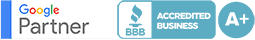Minification: How to Reduce Your Website’s Load Times By Minifying Resources

Your website’s resources will affect its load times. All websites have resources. A resource is simply a file or embedded code markup. When visitors access a page on your website, their web browsers will have to download the page’s resources for rendering purposes.
Bloated resources, unfortunately, will inevitably lead to longer load times. The larger a resource, the longer it will take visitors’ web browsers to download and process. Only after processing all of a page’s resources can web browsers fully render the page. The good news is that minification can shrink your website’s resources while subsequently reducing its load times.
What Is Minification?
Minification is the process of deleting redundant and unnecessary data from your website’s resources. Data is the basis of resources. Each of your website’s resources contains data that visitors’ web browsers must download and process. Removing data from a resource will make the respective resource smaller.
With that said, minification focuses specifically on the deletion of data without affecting how the page is rendered. Deleting some data from a page’s resources may cause the page to render differently. However, you can typically delete redundant and unnecessary data while retaining the page’s original rendering properties. The page will look the same to visitors, but it will have smaller and more concise resources consisting of less data.
The following types of resources support minification:
- Hypertext Markup Language (HTML)
- Cascading Style Sheets (CSS)
- JavaScript (JS)
Benefits of Minification
Minification is an easy and effective way to reduce the size of your website’s resources. According to Imperva, minified resources are up to 60 percent smaller than original and non-minified resources. If an HTML file is 3MB, for instance, minifying it may shrink it to just 1.2MB.
HTML, of course, is just one of several types of resources that you can minify. While all pages contain an HTML file, they may have other resources either internally or externally. Some pages have CSS, whereas others use JS. CSS and JS can be found either directly in a page’s HTML file or in a separate file that’s called upon from the HTML file. Regardless, you can minify all of these resources to make them smaller.
With smaller resources, your website’s load times will decrease. Other factors like web hosting and the use of media content can affect load times as well. Nonetheless, resources play an integral role in how quickly your website loads. Minifying will make them smaller so that visitors’ web browsers can quickly download and process them.
You may discover that troubleshooting technical problems with your website is easier after minifying its resources. Maybe your website has a misaligned sidebar, or perhaps it’s suffering from a redirect loop. To troubleshoot technical problems such as these, you’ll need to evaluate your website’s code. Minifying your website’s resources will reduce its load times, thus positioning it for better rankings.
Because it can reduce your website’s load times, minification is essential to a healthy search engine optimization (SEO) strategy. Speed is a ranking signal for all major search engines. Google has been rewarding fast websites with higher rankings for over two decades. Today, Google and its competitors in the search engine market continue to evaluate speed when ranking websites.
Your website’s code is found in its resources. Minified resources will make it easier to find problematic code that’s causing technical problems with your website. When minified, resources will have fewer lines of code. Therefore, you won’t have to sift through as much code when troubleshooting problems.
Steps to Minifying Your Website’s Resources
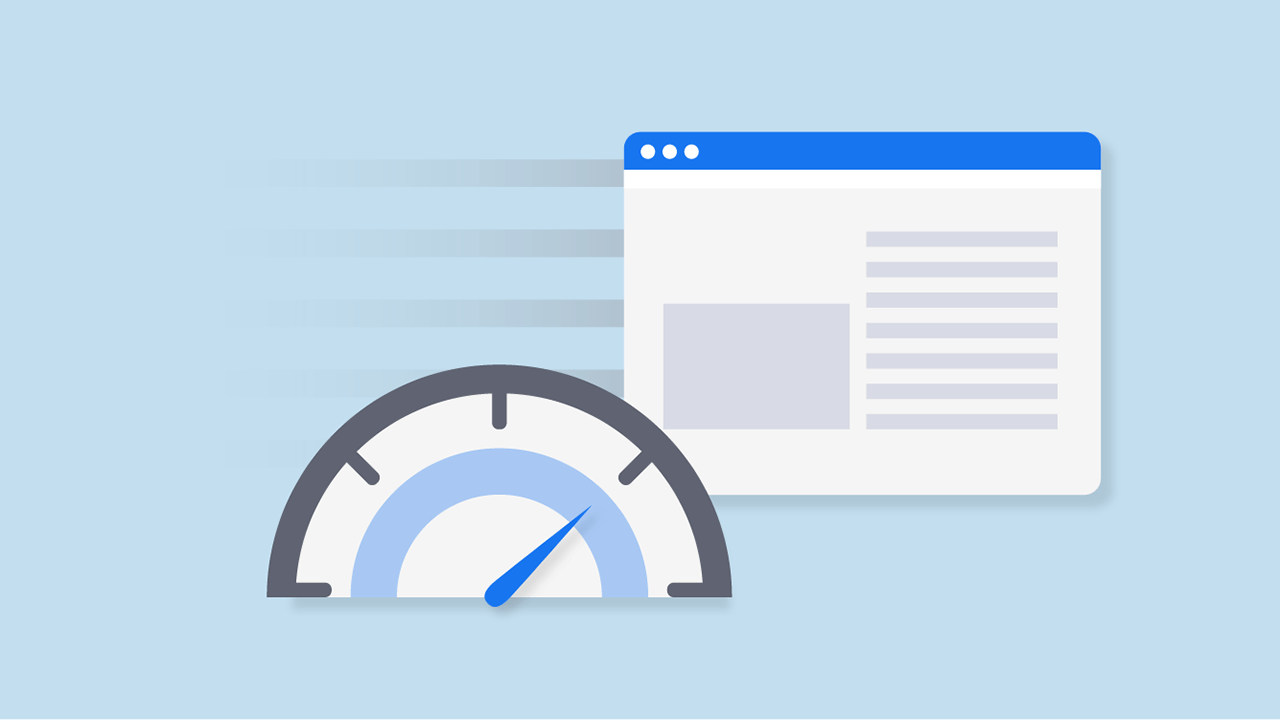
There are several ways to minify your website’s resources. If you have coding experience, you can open your website’s files to inspect its resources for redundant and unnecessary data. Extra spaces, for example, can be deleted from HTML, CSS and JS.
Extra spaces in resources are referred to as whitespace. Web browsers don’t always ignore extra spaces. For some resources, they’ll still have to process the extra spaces. Removing extra spaces will allow you to minify your website’s resources.
You can also delete comments from your website’s resources. Comments are notes added for developer reference purposes. When coding a page’s resources, some developers may add comments to specific sections. Like extra spaces, comments are considered unnecessary data because they don’t affect how the page is rendered. Therefore, you can remove comments from your website’s resources when performing minification.
There are minification tools available as well. They are designed to automatically strip out redundant and unnecessary data from resources. Even if you lack any coding experience, you can use these tools to minify your website’s resources.
A Google-recommended HTML minification tool is HTML Minifier. Available at kangax.github.io/html-minifier, it will automatically delete extra spaces, comments, attribute quotes, optional tags and other redundant and unnecessary data from your website’s HTML.
For CSS, the tool at cssminifier.com works well. Just copy a CSS resource and paste it into the input field. After clicking the “Minify” button, it will provide a stripped-down and minified version of the CSS.
There are several JS minification tools available. You can use javascript-minifier.com, for example. It works like most other minification tools by stripping out unnecessary and redundant data from your submitted resources.
Alternatively, Google offers the Closure Compiler tool. Available at closure-compiler.appspot.com, Closure Compiler will minify your website’s JS while also providing warnings for common coding errors. In an example published in its Closure Compiler guide, Google revealed that its tool was able to reduce the size of a JS snippet by roughly 40 percent.
Whether you do it manually or with tools, you should back up your website before minifying its resources. If the wrong data is removed from a resource, it could cause problems with your website. This risk is higher when manually minifying resources, but backing up your website is still a good precaution to take.
Minification offers a solution to long load times. Slow websites often have bloated resources that take a long time for visitors to download and process. You can kick your website into overdrive though, by minifying its resources. Minification will create smaller resources that promote faster load times.