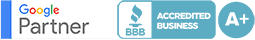How to Rank Your Website in Position Zero on Google

What’s better than ranking in the first organic position on Google? It’s ranking in position zero. Unbeknownst to many website operators, Google shows a single box above all standard organic listings for certain search queries. Known as position zero, it offers an invaluable source of traffic. To take advantage of it, though, you must adjust your search engine optimization (SEO) strategy to target position zero.
What Is Position Zero?
Position zero refers to a single box found above all standard organic listings and below the uppermost paid ads that contains an answer to a user’s search query. Each box, known as a featured snippet or answer box, features a similar structure as a standard organic listing. They feature the web page’s title, URL, and description. However, there are several key differences between a position zero listing and a standard organic listing.
Standard organic listings typically contain the web page’s meta description. If you don’t create a meta description for a web page, or if you create an irrelevant meta description, search engines may extract and use text from the web page as the description. In comparison, position zero listings contain a relevant answer to the user’s search query as the description.
You won’t see a position zero listing for all search queries performed on Google. Rather, they only appear for searches in which the user is asking a question.
Many position zero listings also contain a thumbnail image. Granted, the thumbnail may not necessarily originate from the web page featured in a position zero listing. Google often pulls images from other websites or pages to use as position zero thumbnails. Regardless, the presence of an image makes position zero listings stand out from other organic listings, the latter of which typically consist entirely of text.
Decide Which Search Queries You Want to Target
To rank your website in position zero, you should first decide which search queries you want to target. Because position zero listings only appear for search queries in which a user is asking a question, you shouldn’t target generic short-tail keywords. Instead, you should target questions commonly asked by your website’s audience.
Most featured snippets are triggered by search queries starting with either “who,” “what,” “when,” “where,” “why,” and “how.” Therefore, you should target relevant search queries beginning with one of these six words. Think about what questions your website’s audience frequently ask and target those search queries with your position zero ranking strategy.
You may already know some relevant questions, but you can uncover more ideas by playing around with Google’s autocomplete tool. While on Google, enter one of the six words above, followed by a relevant keyword and one or more connecting words, but don’t click the “search” button. Google will then display a list of common search queries beginning with your incomplete query.

Create Web Pages to Answer Each Question
After deciding which search queries you want to target, create a web page dedicated to answering each question in detail. Don’t just create a single frequently asked questions (FAQ) page. While Google may rank your FAQ page in position zero for one more search queries, you’ll have a better chance at securing multiple rankings here if you create multiple web pages.
Here are some tips on how to optimize your web pages for position zero:
- Structure the title as the exact search query, or question, for which you want the web page to rank in position zero.
- Include the question in the first paragraph of the web page’s content.
- Create long-form content that thoroughly answers the respective question.
- Avoid unnecessary filler content, ensuring each web page focuses on the answer to a specific question.
- Add at least one unique and relevant image to each web page.
- Ensure all images have relevant alt text.
- Include both internal and external links in the content.
Promote Your Newly Published Web Pages
To encourage Google to rank your web pages in position zero, you should actively promote them. Promoting a web page consists primarily of building backlinks. Google, as well as other search engines, view backlinks as a sign of popularity. When you create backlinks to one of your web pages, Google will assume that it’s popular among users , so it may rank the web page in position zero.
If you have a Facebook Page set up for your website, you can use it to promote your newly published web pages. Just create a new post with the URL and a description of the web page and share it with your followers. While Facebook links are given the nofollow attribute, many SEO experts agree that they can influence a web page’s search rankings. Furthermore, they may attract other links that don’t have the nofollow attribute.
Another way to promote your web pages and increase their chance of ranking in position is to engage with users on Q&A platforms like Quora. If a user is looking for an answer that’s covered on one of your web pages, respond to his or her post with a condensed and concise answer along with the URL of your web page.

Monitor Your Position Zero Rankings
Google won’t notify you if it decides to rank one or more of your web pages in position zero, so you’ll have to monitor your website’s rankings yourself. You can easily see if a web page is ranking in position zero by searching for the target question on Google. Of course, performing dozens of searches every few days is tedious, but thankfully, there are tools that can track position zero rankings.
Available at ahrefs.com/rank-tracker, Ahref’s Rank Tracker is capable of tracking position zero rankings. Alternatively, you can use SEMrush’s Position Tracking tool at semrush.com/position-tracking. Both are premium tools that require a paid subscription, but if you’re serious about ranking your website in position zero, you’ll find they are worth the investment.
Position zero listings have become increasingly common on Google. According to Moz, roughly 15 percent of all searches performed on Google show one of these listings. By creating and optimizing web pages around relevant questions, you can secure a position zero ranking with your website.