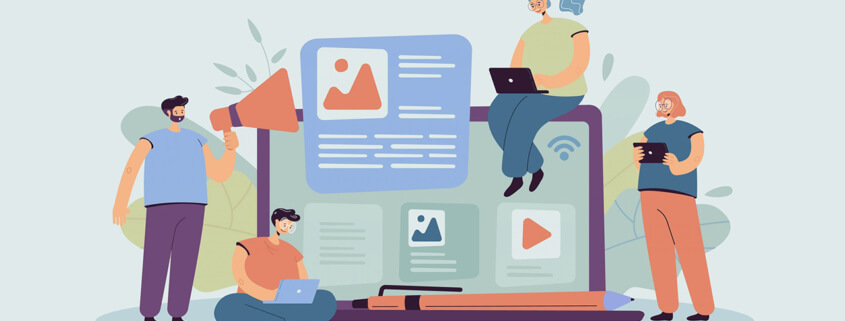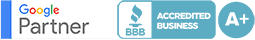How to Master Content Marketing for Local Search Engine Optimization (SEO)

Content marketing is an essential component of local search engine optimization (SEO). According to BrightLocal, high-quality content is the second-most prominent ranking signal for local searches. The only ranking signal that holds more weight for local searches is backlinks.
Content marketing, however, requires a different approach when used for local SEO than traditional SEO. If you’re trying to rank your business’s website for local searches, you’ll need to create content that’s relevant to specific geographic areas. By perfecting your content marketing strategy, you’ll experience greater local SEO success.
Build Geo-Targeted Pages
Unlike for traditional SEO, content marketing for local SEO revolves around geo-targeted pages. Geo-targeted pages are those that target one or more geographic areas. You can build geo-targeted pages for cities and counties that your business serves, for instance. On these pages, you can provide an overview of your business’s products or services while explaining how they can help customers in the targeted areas.
Each geo-targeted page should target at least one geographic area. In other words, they should mention the cities, counties or other areas for which you want to rank. Search engines may rank these geo-targeted pages for the mentioned areas. At the same time, geo-targeted pages show search engines that your business’s website is relevant to the mentioned areas.
Create Original and Unique Content
Be sure to create original content for your business’s website. With geo-targeted pages, some business owners use a copy-and-paste approach. Rather than creating original content, they reuse the same content while only replacing the names of cities and counties. Copying and pasting large blocks of content, though, is never a good idea.
Copied content is duplicate content. Search engines, of course, generally filter duplicate content from the search results. Two pages may target different geographic areas, but if they consist mostly of the same content, search engines will only rank one of them. They’ll filter the other page while excluding it from the search results.
Google classifies the use of copied content with different geo keywords as keyword stuffing. In the quality guidelines section of its Webmaster Guidelines, the Mountain View company states that any attempt to manipulate a website’s or page’s rankings through the use of keywords is keyword stuffing. It even lists the use of copied content with different geo keywords as an example of keyword stuffing. To stay in Google’s good graces,
Include Geo Keywords in Meta Tags
When building geo-targeted pages, include the geo keywords for which you want them to rank in the pages’ meta tags. Meta tags are Hypertext Markup Language (HTML) elements that provide structured data about a web page to visitors and search engines.
For SEO, including traditional and local, there are two main types of meta tags: title and description. The meta title tag is used for the title of a web page. The meta description tag, conversely, is used for the description. Because they reflect what a web page is about, search engines process them as ranking signals.
In both meta title tags and meta description tags, include your geo keywords. Each geo-targeted page will have at least one geo keyword, such as a city or county. Including these geo keywords in your pages’ meta tags will help you rank for them. You should still include other relevant text in your pages’ meta tags, but geo keywords are vital for local SEO.
Upload Images Related to Geo Keywords

Another tip to improve your local SEO content marketing strategy is to upload images that are related to your geo keywords. If you’re trying to rank a page for a city that your business serves, for example, consider uploading an image of the city. Alternatively, you can use an image of a recognizable landmark in the city.
Even if you can’t find or otherwise procure an image of a city or county, there are ways to include relevant images in your website’s content. For example, you can upload an image of a map pinpointing or highlighting the targeted area, or you can create an image consisting of the city’s or county’s name in embedded text.
Blog About Local Events and News
In addition to building geo-targeted pages, blogging about local events and news can help your business’s website rank higher for local searches. Blog posts about local events and news help search engines form a connection between your business’s website and the areas to which it’s relevant. Search engines will see the names of cities, counties or other areas in your blog posts, so they may rank your business’s website higher for searches performed by users in those areas.
If there’s an upcoming local event that’s relevant to your business’s core audience, you can blog about it. You can even sponsor local events in your business’s area, after which you can cover the sponsorship in a blog post. A blog is the perfect platform for sharing time-sensitive local content such as this.
Add NAP to the Footer
Name, address and phone number (NAP) is a highly influential ranking signal for local SEO. According to Moz, it influences local search rankings more than organic click-through rate (CTR), citations, customer reviews and social media engagement. With NAP, search engines can easily tell where your business is located. Of course, NAP is arguably even more important for your business’s customers. If customers don’t know where your business is located, they probably won’t buy any of its products or services.
While you can always manually add your business’s NAP to each page, as well as blog post, an easier solution is to add it to the footer of your business’s website. When added to the footer, it should be visible on all pages.
Local SEO encompasses many different tactics, including the creation and optimization of content. To earn high local rankings for your business’s website, you’ll need to deploy an effective content marketing strategy that revolves around geo-targeted pages. By building and optimizing geo-targeted pages, your business’s website will rank higher for revenue-driving local searches.