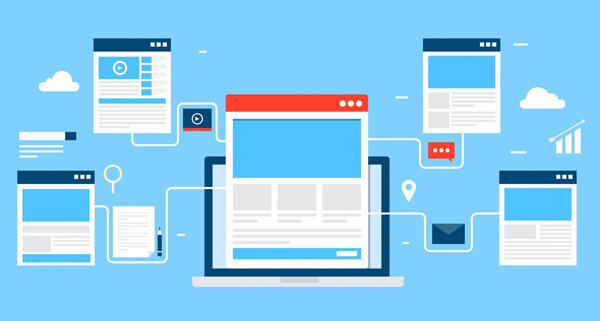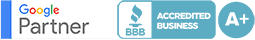How to Build Backlinks Using the Reverse Image Search Method
Building search engine-friendly backlinks can be a challenge. Backlinks tell search engines that other websites trust and like your site enough to link to it. If search engines believe a backlink was created strictly for search engine optimization (SEO) purposes, however, they’ll typically discredit it.
Backlinks used strictly for SEO purposes are considered artificial. Because they are built with an ulterior motive, artificial backlinks offer little or no SEO value. Fortunately, you can build high-quality and organic backlinks using the reverse image search method.

What Is Reverse Image Search?
Reverse image search is defined as a search of an image that returns all indexed URLs containing the same image or a similar image.
Reverse image search is web-based technology designed to make your image searchable. It’s powered by content-based image retrieval (CBIR) queries. Reverse image search uses CBIR queries to cross-reference an image against those that have been indexed by search engines. If there’s a match, the search engine will show the indexed URLs featuring that image.
With a standard image search, you search for images by entering a keyword. The search engine will then show all indexed images, as well as the URLs where they are published, it believes to be relevant to that keyword.
How to Perform a Reverse Image Search
Identify the URLs where an image is published using a reverse image search tool. Google Images and Bing Images support reverse image searches. Clicking on the camera icon, on both search engines, will launch a reverse image search. Provide Google or Bing with a sample image by uploading it from your computer or by pasting the URL where the sample image is published.
You can also perform a reverse image search in Chrome. Rather than visiting Google Images and entering the URL where it’s published, you can right-click a sample image at its original location and choose “Search Google for image.”
There are other search tools that support reverse image search as well. TinEye is the most popular, and it’s powered by the same CBIR queries as Google Images and Bing Images.
How the Reverse Image Search Link-Building Method Works
How can you use reverse image search to build backlinks, exactly? This alternative link-building strategy involves finding unauthorized uses of your website’s images and asking for a backlink.
Copying and using someone else’s image without his or her approval is a copyright violation. If you own an image or otherwise have exclusive rights to an image, no other websites can legally use it. Of course, that doesn’t stop website operators from copying and using images without proper approval. With reverse image search, you can turn unauthorized uses of your website’s images into backlinks. Most website operators will link to your site so that they don’t have to remove your image.

Step 1) Find Unauthorized Uses of Images
To begin, you’ll need to find unauthorized uses of your website’s images. Depending on your website’s size, though, it may not be feasible to perform a reverse image search for all your site’s images. If your website is big, it may have thousands of images, in which case you probably won’t be able to search for each image. Instead, focus on your website’s most popular images.
Using Google Analytics, take note of which pages generate the most traffic on your website. As you go through these pages, copy the URLs of all published images and paste them into a text document. You can copy an image’s URL by right-clicking it on the page and selecting “Copy image address” or “Copy image location.”
After creating a list of the URLs where your website’s most popular images are published, plug them into Google Images, Bing Images or a similar reverse image search tool. Next, visit the indexed URLs to verify that they are, in fact, using one or more of your website’s images. If a URL features an image published on your website and isn’t currently linking to your site, add the URL to a separate text document.
Step 2) Locate Operators’ Contact Information
Find the contact information of the operators who run the URLs containing your website’s images. Check the navigation menus and footers for a contact page. Contact pages often reveal the name and email address of the person who operates the website.
If a website doesn’t have a contact page, and you don’t see an email address displayed elsewhere on it, try looking up the site’s WHOIS record. If the operator doesn’t have privacy protection on his or her domain, the WHOIS record should reveal the operator’s email address.
Step 3) Request Credit in the Form of a Backlink
Tell the operator that you discovered one of your website’s images being used on his or her site and that you would appreciate credit in the form of a backlink. The operator should fulfill your request, resulting in a new organic backlink to your website.
Reverse image search is a powerful tool for building backlinks. Search engines have become smarter at distinguishing between artificial and organic backlinks. With reverse image search, you can build organic backlinks that search engines love.