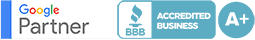Google Discover SEO: How to Optimize Your Website for Google’s Mobile Content Feed
Google’s search engine results pages (SERPs) isn’t the only place where your website can organically rank; it can rank in Google Discover as well. Formally known as Google Feed, it reaches over 800 million mobile users each month, according to Google’s Sissie Hsiao.
Mobile devices now account for the majority of internet traffic. As the gap between desktop and mobile traffic continues to grow wider, Google Discover will inevitably become more popular. Rather than forfeiting all this mobile traffic to your competitors, you should optimize your website to rank in Google Discover.

What Is Google Discover?
Google Discover is a mobile content feed that serves personalized organic listings without requiring the execution of a search query. It’s available by visiting google.com on a mobile device. Below the search box on Google’s mobile homepage is the Discover feed.
Users don’t have to type or execute a search query to see content in Google’s mobile feed. Instead, Google Discover will automatically display listings based on their browsing activities. A user who searched for ways to improve his or her credit score in the past may see listings for credit-building tips, whereas a user who searched for his or her favorite sports team may see stories about that team.
The listings displayed in Google Discover are similar to those displayed in Google’s SERPs, but with a few key differences. They consist of a title, description and the website’s brand name. If there’s an image or video on the page, however, the listing will also feature a thumbnail. Tapping anywhere on a Google Discover listing will direct mobile users to the page.
Add Website to Google Search Console
To get started with Google Discover search engine optimization (SEO), log in to Google Search Console and add your website. After adding your website, verify it by following the instructions. Verification lets Google know that you are the rightful operator of your website. You will only see data regarding your website’s performance if you verify it.
Google doesn’t require the use of Search Console to rank in its mobile content feed. Nonetheless, adding your website to Search Console allows you to track its performance in Google Discover. In 2019, Google updated Search Console to include a new report specifically for its mobile content feed. Once your website begins to rank in Google Discover, you can run a report by accessing “Discover” under the “Performance” tab.
The “Discover” tab will show the following data about your website’s performance in Google Discover:
- Total clicks
- Total impressions
- Average click-through rates (CTRs)
- Countries from which traffic originated
- Top-performing pages
- Comparison of Discover to traditional SERPs performance
Comply With Content Policies
You must comply with Google Discover’s content policies. Google won’t rank your website in its mobile content feed if your site violates any of these policies. Websites with copyrighted content or misleading content, for instance, are prohibited. Google even prevents websites with excessive misspellings and grammatical errors from ranking in its mobile content feed.
No tags or snippets are required to rank in Google Discover. The only requirement for eligibility is compliance with Google Discover’s content policies. For more information about Google Discover’s content policies, visit support.google.com/websearch/answer/9982767. When creating content, make sure it complies with these policies so that your website is eligible to rank in Google Discover.
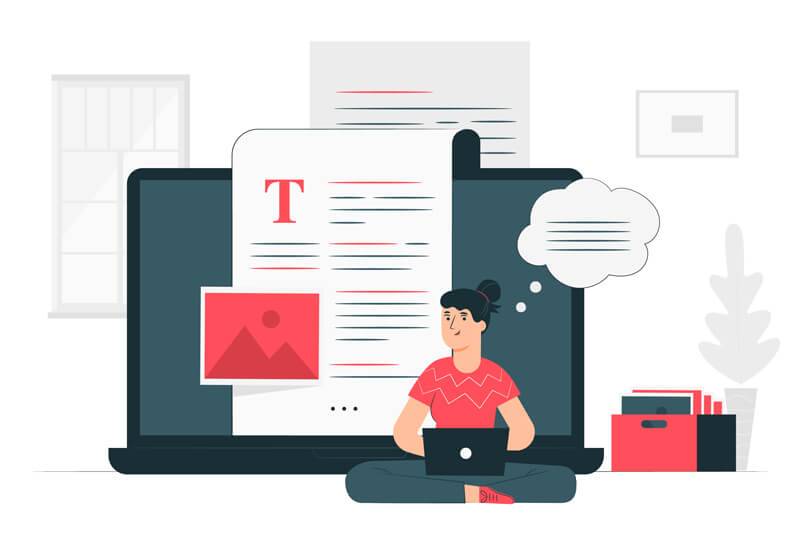
Create Stellar Page Titles
Page titles play an important role in Google Discover SEO. The title tags you create for your website’s pages will show in the Google Discover listings, as well as the traditional SERPs listings, for those pages. With relevant and compelling page titles, more users will click your listings. Search engines may then view your website as being worthy of high rankings in its mobile content feed.
Meta descriptions, on the other hand, won’t affect your website’s listings in Google Discover. Google shows meta descriptions in traditional SERPs listings, but it doesn’t show them in Discover listings. The descriptions used in Google Discover listings are simply an excerpt of text from the indexed page.
Leverage High-Quality Visuals
When browsing Google Discover, you’ll probably notice that most listings contain a thumbnail. Some of them are for images, whereas others are for videos. Regardless, most Google Discover listings feature a thumbnail. Thumbnails make listings stand out so that more users click them.
For a page’s Google Discover listing to show a thumbnail, you must add at least one image or video to that page. Google can only create a thumbnail for a page’s Discover listing if it contains an image or video. If a page is barren of visuals, its Google Discover listing will feature a similar text-only format that doesn’t attract many clicks.
Keep in mind, large images tend to work best for Google Discover. According to Google, images with a width of at least 1,200 pixels generate higher CTRs and longer session durations for Discover-indexed pages than that of smaller and narrower images.

Source: Google Blog
Use the AMP Framework
Building your website with Accelerated Mobile Pages (AMP) framework can help it rank in Google Discover. AMP is an open-source framework based on Hypertext Markup Language (HTML) that’s used for creating mobile-optimized pages. Like Google News, Google Discover features listings for both traditional pages and AMP pages.
Mobile users often visit and view pages while on the go. Therefore, they rely on their mobile broadband connection rather than a Wi-Fi connection. Because mobile broadband connections are typically slower than Wi-Fi connections, mobile users may encounter long load times. AMP solves this digital headache by allowing for super-fast load times.
Whether you use the AMP framework or not, you should create a mobile-friendly website. Google Discover isn’t available for desktop users. It’s a mobile-exclusive feature, so your website needs to offer a positive and seamless experience for mobile users.
Google Discover is popular among mobile users because it allows them to consume content without searching for it. Mobile users often pull up Google to pass the time, but many of them don’t know what to search for. With Google Discover, they can find relevant content based on their browsing activities displayed on the search engine’s homepage. By ranking your website in Google Discover, you can land these mobile users as visitors.