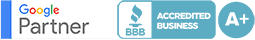38 Design Tips for Creating an Amazing User Experience
The SEO and online marketing landscape is one that is constantly in flux, changing with small steps or big leaps as the online realm itself evolves to stay in touch with what users want and need.
If you are still focusing your optimization and marketing efforts on keeping pace with search engine algorithms rather than streamlining your strategies to anticipate and meet user demand, you are falling far behind.
User Experience Optimization
User experience optimization, or UXO, has been a core principle of SEO and online marketing for quite some time and it won’t be changing in the future. Your goal is to provide an unparalleled user experience, so that visitors to your web content will keep coming back for more.
 User experience design (UXD) is the process you undertake to create a product – such as your website or landing page – that interacts with the user in a particular way. Whether your product interacts actively or passively, it is still creating an interaction between itself and a human (the user).
User experience design (UXD) is the process you undertake to create a product – such as your website or landing page – that interacts with the user in a particular way. Whether your product interacts actively or passively, it is still creating an interaction between itself and a human (the user).
Optimal UXD creates a product that is useful and valuable to the user, easy for them to use and understand, and is appealing for them to interact with. With that in mind, it has been said that “there’s no such thing as experience design; you can, however, design for experiencing.”
Dan Makoski, VP of Design for CapitalOne, says it slightly differently and goes on to include that “experiences are personal moments felt by people, something that can’t be owned by designers; however, we can design for it.” He sums up his description of UXD by saying “the experience of the people we design for is what determines the success of the products, services and relationships that we create.”
While truly successful user experience design is more about designing for experiences, there are a variety of things you can do as part of your website design, content creation, and online marketing strategies to provide your visitors and users with the best experience possible.
Here are 38 tips to point you in the right direction:
- Users tend to notice things near the top of page more frequently than any other position.
- While color can enhance your page’s visual appeal, design for colorblind users and make sure your content is clearly visible and readable to everyone.
- Symmetry in object placement can enhance a user’s positive impression of your site.
- Place objects in a logical order to move the user along a path you want them to follow.
- Keep your site navigation panel consistent from one page to the next; users don’t want to have to learn new navigation options each time they change pages within your site.
- Design for ease of use and easy comprehension.
- Use one specific color for the calls to action on your site and don’t use that color for any other content.
- Load the text of your web page before the images so your user can start reading while they wait for the rest of the content to load.
- Make it clear that there is valuable information below the fold to encourage users to scroll beyond the visible part of the page.
- Avoid using blue text for any content other than links; online users are used to interpreting blue text as being a clickable link through their default settings.
- Keep your pages as short as possible; while people will scroll to continue reading valuable content, most users prefer not to and will avoid doing so in many cases.
- If you do need to use long pages, consider adding a sticky menu that scrolls with the user so they can navigate to other parts of your site without having to scroll back to the top of the page.
- Do not paginate your content; pagination is often viewed as a ploy to inflate page views within a web site when it’s not necessary to create multiple pages for your content.
- Make sure your page loads quickly (within a couple seconds); studies have shown that if a user have to wait more than a couple seconds for a page to load, they will move away from that site to content that meets their need for immediate results.
- Navigation menu button labels should be short – less than 3 or 4 words – and should have the most informative words first.
- Error messages need to be informative; let the user know why they encountered the error and how they can correct it or return to their previous location.
- The purpose of each page on your site should be clear and obvious. If it requires a “help” tip of some kind, make the tip short and easy to read/understand. Most users do not use Help on websites, so make your page purpose and navigation as easily understood as possible.
- Make it easy for users to undo an action or back out of a navigation option.
- Use icons that are simply designed and easy to understand; don’t use icons just for the sake of adding graphical elements to your page and don’t stuff your pages with icons.
- For mobile content, do not require a double-click to activate an element.
- Link anchor text should tell the user exactly where the link will take them; do not use “click here” or other vague anchor text for links.
- Make your page’s links look like links; don’t hide them behind “pretty” design.
- Put your most important information at the top of your web page. While you can include key data below the fold, you want the information that meets your users’ needs to appear at the top where it can immediately grab their attention.
- Always include a “site search” box if your site has more than a page or two of content; make the search box look like a search box and always allow the full query to be visible.
- Avoid using slideshows (carousel slides); only about 1% of users actually click on them and most users avoid them because of their concern about load time for each slide (especially when the entire page is reloaded with each new slide).
- Try to keep italicized text or words in all capital letters out of your content; both are more difficult for your visitors to read.
- Pay attention to contrast when designing your mobile content; screen glare can render some elements invisible.
- Do not use pop-ups of any kind that appear before the user has actively engaged with an element on your site; a large percentage of users will immediately click away from a website as soon as a pop-up window appears (regardless of what it says).
- Most website visitors scan your content first before reading it. Make sure you use bold text, headlines, bullet points, and other elements to draw attention to the content that is most meaningful to your users.
- For mobile content, make sure your buttons are easy to click. They should be at least 1cm by 1cm in size and should be padded by empty space to allow for easy selection.
- Leave industry jargon and technical terms out of your content unless it’s absolutely necessary.
- Most people searching for information are beginners to the subject, so your content needs to be written with the average person’s comprehension level in mind.
- Use fonts that are easy to read. While script typefaces make for pretty copy, they are hard to read and are off-putting to site visitors looking for information.
- Avoid using small fonts, especially if you are providing long copy.
- Don’t use banners on your site unless they are clearly different from most advertising banners. Most site visitors make a conscientious effort to avoid looking at anything that appears to be advertising of any kind.
- Always be truthful in what you say you know, can do, provide, create, or deliver. If you use false advertising or misleading information to entice visitors to your website, they will eventually discover the deception and shun your site entirely.
- Repeat what works. If you’ve written great copy that keeps visitors coming back for more, repurpose it elsewhere online. Don’t simply duplicate it, however, because search engines take note of that. Rework the material and add a new viewpoint, update the information, or increase the details.
- Establish a brand image and include it everywhere you’ve established a presence online. The more exposure your brand receives, the more recognition and attention it will receive. Define your own unique tone, style, or voice and apply it to all your online content.
Something that often gets in the way of true UXD is that people mistakenly think they have to focus on user experience design to create a great user experience. In reality, your focus should be on creating the best possible content for your visitors, readers, leads, customers, and audience – the user experience will naturally fall into place on its own.
UXD isn’t a singular principle you can apply. It is part of the overall process of using appropriate SEO, content design, and content marketing strategies to create a product (i.e., your web page) that meets your users’ needs in a valuable, fresh, and engaging way.