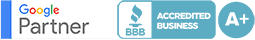10 Conversion Rate Optimization (CRO) Tips for E-Commerce Websites

You can see firsthand how well your e-commerce website performs by tracking its conversion rate. Defined as the percentage of shoppers who place an order during their visit, it offers a crystal-clear representation of whether your e-commerce website is succeeding or failing. Even if your e-commerce website’s conversion rate isn’t up to par with its competitors, though, you can turn it around with conversion rate optimization (CRO).
Also known simply as conversion optimization, CRO involves the enhancement of your e-commerce website’s design and user experience (UX). By improving your e-commerce website’s design and UX, you can compel more shoppers to place an order during their visit.
1) Use Breadcrumb Navigation
Using breadcrumb navigation on your e-commerce website can boost its conversion rate. Consisting of a trail of links leading back to the homepage, it helps shoppers find and access product pages of interest.
With breadcrumb navigation, shoppers can click a breadcrumb link to visit a higher-level page. A shopper who’s viewing a product page for an outdoor lounge chair, for instance, may click a breadcrumb link to access the category page for all of the store’s outdoor furniture. Each breadcrumb link points to a higher-level page, eventually leading back to your e-commerce website’s homepage.
2) Speed Up Loading
The longer it takes your e-commerce website to load, the lower its conversion rate will be. A study conducted by Walmart found that for each additional second shoppers were forced to wait, the conversion rate of its online store decreased by 2 percent. Therefore, a five-second delay may lower your e-commerce website’s conversion rate by as much as 10 percent.
You can achieve a higher conversion rate by increasing the speed at which your e-commerce website loads. Shrinking images, eliminating bloated code, disabling unnecessary plugins and enabling browser caching will make it more load faster. If your e-commerce website is still slow, use Google’s PageSpeed Insights service to investigate what’s slowing it down.
3) Show Product Reviews
Displaying product reviews can lead to a higher and more favorable conversion rate. Before ordering a product, many shoppers will check for reviews from past customers. In fact, Moz claims over two in three shoppers are influenced by product reviews.
Regardless of what platform or content management system (CMS), your e-commerce website is built upon, it should support product reviews. Enabling this feature will allow customers to leave reviews for purchased products. Other shoppers will read their reviews when determining whether to buy a product.
4) Use Guest Checkouts
Allowing shoppers to check out as a guest may increase the conversion rate of your e-commerce website. Some online stores have a forced registration policy, meaning shoppers must sign up for an account before they can place an order. Rather than signing up for an account, however, many shoppers will simply abandon their order.
You can allow account registrations on your e-commerce website; just don’t make it a requirement. Many shoppers prefer checking out as a guest because it’s faster and offers the perception of increased security.
5) Add More Product Photos
How many product photos does your e-commerce website feature? Shoppers won’t decide whether to order a product based strictly on its text description. Instead, most will check the product’s description as well as its photos. If a product only has a few photos, shoppers may feel hesitant to order it.
When performing CRO on your e-commerce website, try to include at least a half-dozen photos for each product. You can even take photos of a product from multiple angles to provide shoppers with a better idea of what it looks like in person. Regardless, adding more product photos will likely increase the conversion rate of your e-commerce website by assisting shoppers with their purchase decisions.
6) Clearly Display Return Policy

Since return policies often consist of legal jargon, many e-commerce websites place them in a discreet area that’s rarely accessed by their shoppers. For example, you may discover a link to an online store’s return policy buried at the bottom of its footer. Footer links don’t attract as much attention as sidebar or header links, so they are overlooked by most shoppers. If you conceal its return policy, though, your e-commerce website may suffer from a low conversion rate.
Shoppers want the assurance of knowing that they can easily return purchased products. By clearly displaying your online store’s return policy on each product page, they’ll feel reassured about placing an order.
7) Highlight Related Products
Another CRO tip is to highlight related products. On your e-commerce website’s product pages, display photos and links to related products. Shoppers who visit the page may decide against ordering the featured product, but they may choose to order one of the related products.
Highlighting related products does more than just increase conversion rates; it provides shoppers with a better experience. Shoppers can view the related products without navigating through various categories.
8) Use Heatmap Software
Knowing how shoppers interact with your e-commerce website will allow you to optimize it for a higher conversion rate. While Google Analytics is capable of tracking basic interactions, such as visits and bounces, it only reveals a limited amount of information. For a true picture of how shoppers interact with your e-commerce website, you need to use heatmap software.
Heatmap software tracks shoppers’ cursor movements while displaying this information in the form of colored visuals. If shoppers spend a substantial amount of time viewing or interacting with a particular area of a product page, that area will be brighter than the surrounding areas.
9) Touch Up the CTAs
Improving your e-commerce website’s call to actions (CTAs) can lead to a higher conversion rate. CTAs serve as the stepping stones for conversions. For a conversion to occur, a shopper must click a CTA. Therefore, you should touch up your e-commerce website’s CTAs so that shoppers are more likely to click them.
More shoppers will click a CTA if it’s designed in a color that contrasts with the background color. A red CTA placed on a standard white background will naturally stand out while grabbing shoppers’ attention. You can also experiment with different words or phrases in CTAs. Changing the color, text or placement of a CTA can affect how many clicks it generates.
10) Launch a Chatbot
Launching a chatbot can increase the conversion rate of your e-commerce website. Chatbots are computer programs that use conversational dialogue to communicate with your online store’s shoppers. You can think of a chatbot as an e-commerce virtual assistant. Once launched, it can answer shoppers’ questions to improve their experience and, ultimately, drive conversions.
Chatbots are designed to offer customer support 24 hours a day, seven days a week. If a shopper needs help but your e-commerce website’s customer service department is closed, he or she can seek assistance from the chatbot. While a chatbot isn’t a substitution for a real customer service representative, it can still answer a wide range of questions.
You can’t expect all shoppers who visit your e-commerce website to place an order. Like with brick-and-mortar stores, online stores attract shoppers who are only interested in browsing. Nonetheless, following these 10 CRO tips will help your e-commerce website earn a higher conversion rate.