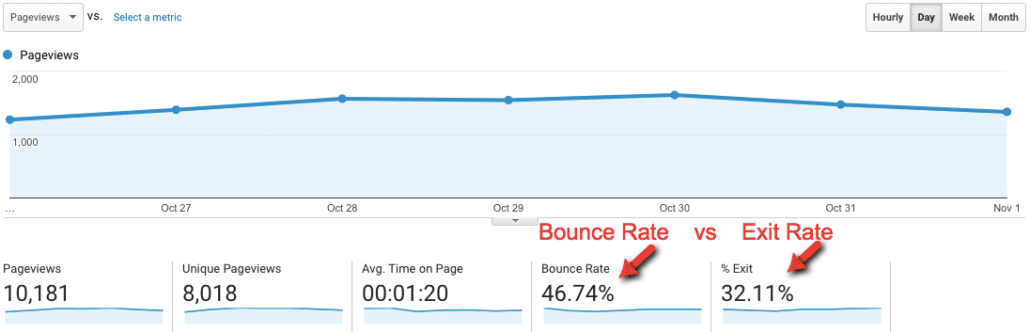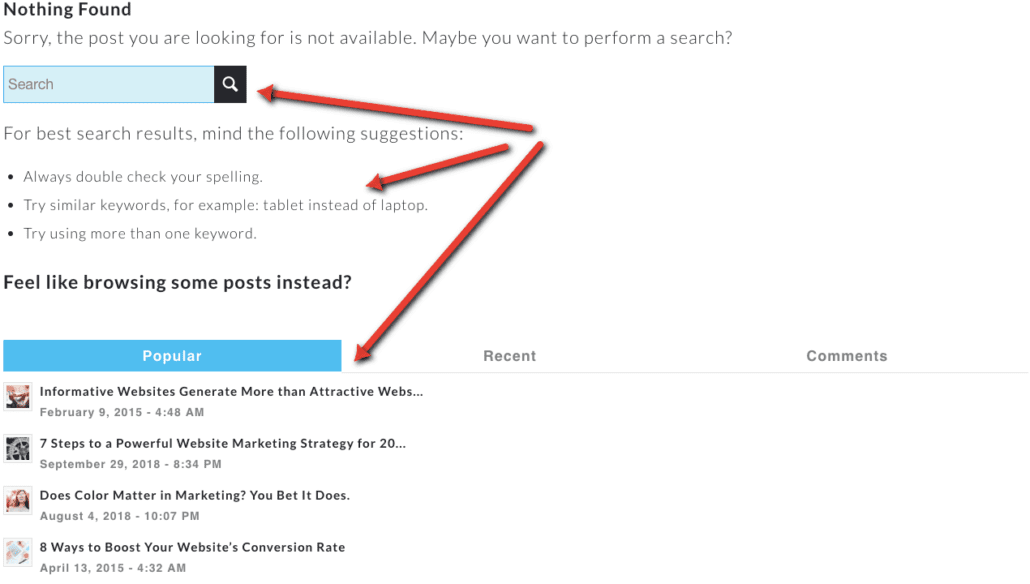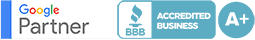11 Effective Ways to Reduce Bounce Rates in Google Analytics
Bounce rate in Google Analytics is a key performance indicator (KPI) of a website’s quality and relevance. It is defined as the percentage of visitors to a website or web page who only access a single page during their session, it plays a vital role in measuring user experience.
While there are a few exceptions, a high bounce rate is usually indicative of poor user experience. If visitors leave your site immediately after landing on it, there’s probably an underlying problem or problems that you should address.
What’s a good bounce rate?
Based on goals, conversions and the type of website a good bounce rate ranges from 26% to 42%. Don’t get too happy if your bounce rate is very low. A very low bounce rate typically indicates that your analytics software may not have been not set up properly.
An average bounce rate ranges from 42.1% to 58%, and anything above 58% is generally higher than it should be. Above 74% is pretty bad and it may mean that your site needs significant work but it depends…
Landing pages and blogs tend to have higher bounce rates. What determines a good bounce rate will depend on the type of site, type of page, user goal, industry, brand and a host of other factors.
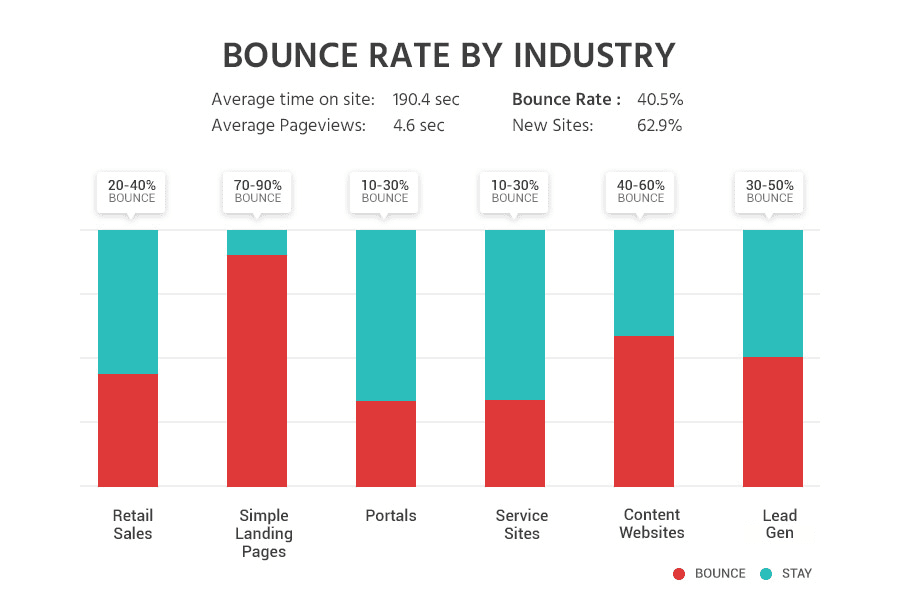
The bounce rate is just one of many KPIs you must pay attention to. There is no one-size-fits-all when it comes to bounce rates. Ultimately, the question to ask yourself is are you getting the results you desire.
Bounce Rate vs. Exit Rate
Some webmasters assume that bounce rate and exit rate are the same. While similar, they are two unique metrics each of which serves a purpose. Bounce rate refers to the percentage of visitors who only access a single page during their session, whereas exit rate refers to the portion of a web page’s visitors who leave the site from that page.
If your site receives 10,000 visitors, 1,000 of whom only access a single page, your site has a 10% bounce rate. This formula can also be used to calculate page-specific bounce rates. For instance, if your homepage receives 1,000 visitors, 300 of whom only accessed that page, the bounce rate for your homepage is 30%.
With exit rate, visitors can access multiple pages in a single session and still trigger an exit. A bounce, on the other hand, can only be triggered when a visitor fails to access at least one other page on the site.
A bounce is triggered by one of the following actions:
• User clicks the back button in his or her web browser without accessing a second page on the site.
• User closes the web browser window or tab displaying the site without accessing a second page on the website.
• User clicks an external link without accessing a second page on the site.
• User remains idle for at least 30 minutes without accessing a second page on the site, resulting in a session timeout.
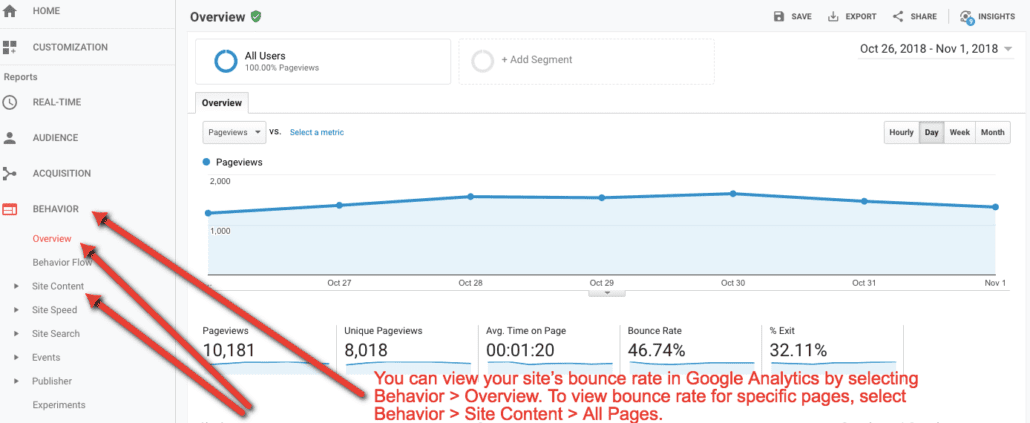
You can view your site’s bounce rate in Google Analytics by selecting Behavior > Overview. To view bounce rate for specific pages, select Behavior > Site Content > All Pages.
How can you lower your site’s bounce rate and improve its user experience?
1) Relevant Page Titles and Meta Descriptions
The first step to lowering your site’s bounce rate is to create relevant page titles and meta descriptions. Search engines display this information in their search listings. Therefore, your page titles and meta descriptions should closely match the content on the page to promote a positive user experience. If it doesn’t match, visitors won’t find the content for which they are looking, in which case they’ll leave and trigger a bounce.
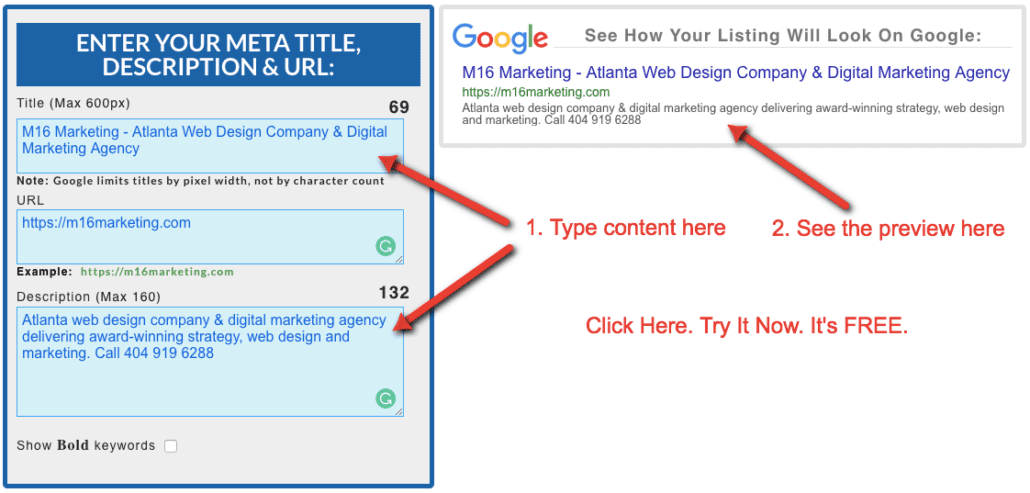
Use M16’s Google Description Preview Tool to see how your listing will look on Google
2) High-Quality, Authoritative Content
You can’t expect visitors to stay on your site unless it features high-quality, authoritative content. If your site’s content is better than your competitor’s, visitors will stay and click through more pages. So, don’t just toss up a keyword-rich article or blog post and call it a day. Focus on creating exceptional, long-form content that’s easy to scan and read.
3) Interlink Pages
Perhaps one of the easiest ways to lower your site’s bounce rate is to interlink pages together with relevant anchor text. When creating new content, look for words or phrases that match the titles of other pages on your site. If it matches, link the word or phrase to the associated page. Some visitors may click these contextual links when reading your content; thus, lowering your site’s bounce rate.
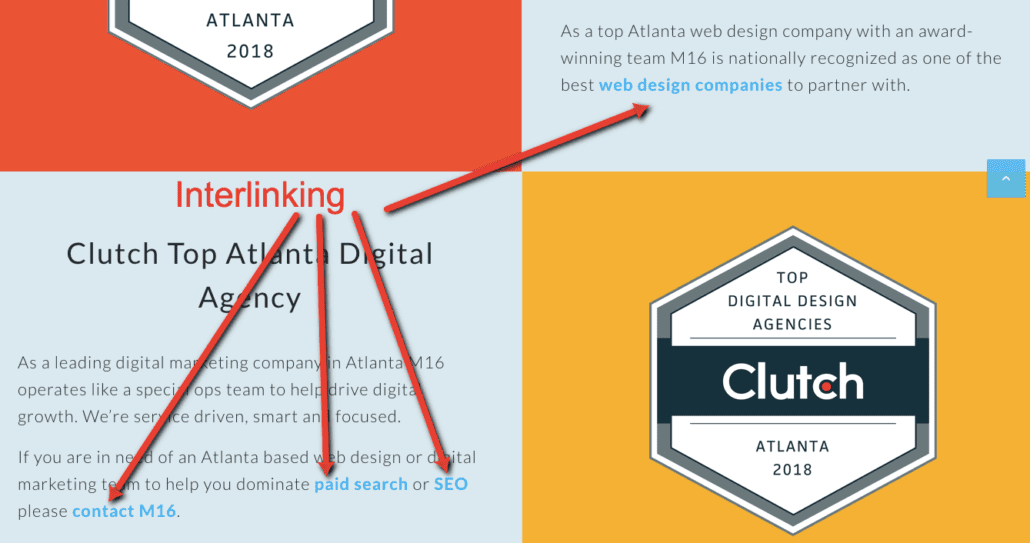
4) Transparent Navigation
Designing your website with transparent, easy-to-use navigation will promote a lower bounce rate. If visitors can’t find your site’s main navigation menu, they may leave after accessing just a single page. So, don’t bury or conceal your site’s navigation menus. Place them in areas like the header or sidebar, using contrasting colors and bold text to draw attention to them.
5) Add a Search Bar
Adding a site-wide search bar to your website can further lower its bounce rate. There are several PHP and Perl search engine scripts that, once installed, allow visitors to search for specific content on the site. After performing a search, it provides a list of clickable URLs to pages on which the material is located. Alternatively, you can create your own custom site-wide search engine script.
6) Place External Links at the Bottom
Some webmasters are hesitant to include external links on their site, fearing this will raise their bounce rate. That makes sense given that every external link creates an exit point through which visitors can leave your site. Without external links, though, Google may view your website as being a one-way street, which can hurt its search rankings. You can still include external links on your site while minimizing the impact it has on your bounce rate by placing them at the bottom of your content. Doing so increases the chance of visitors clicking internal links before any external links.
7) Display Links to Related Pages
In addition to contextual links, consider displaying links to other related pages on your site. If your site runs WordPress, you can automate this process with a plugin like the Yet Another Related Posts Plugin (YARRP) or Related Posts for WordPress. Once activated, these plugins will scan your web page’s content and display links to pages with relevant content.
8) Optimize Load Times
The longer it takes a visitor to load your site, the higher the chance that he or she will bounce. Don’t let your site’s performance suffer because of slow speed. See the results of the M16 Marketing®’s website speed test then take your website’s speed test with GTMetrix.
Surveys conducted by Akamai show that nearly half of online users expect websites to load in just two seconds.
9) Mobile-Friendly
Using a mobile-friendly design encourages visitors to stay on your site, which subsequently lowers its bounce rate. When a user attempts to access your site on a smartphone or tablet, he or she expects a fast an fluid experience. If your site contains broken elements, poorly rendered images, or text that’s too small or too big, these mobile users may bounce without clicking through to a second page.
10) Analyze Web Browser
A lesser-known tactic for lowering a site’s bounce rate involves analyzing web browser usage for potential cross-compatibility issues. Using Google Analytics, you can view the average bounce rate for different web browsers. If your site has a 75% bounce rate with Firefox users and a 30% bounce rate with Chrome users, this may indicate a compatibility issue with Firefox.
11) Add a Custom 404 Error Page
Finally, consider adding a custom 404 error page to your site. By default, most web hosts display a generic “404: the requested URL was not found on this server” error. Adding your own custom 404 error page, however, allows you to include links to other pages. You can add links to popular pages on your 404 page, as well as a search tool so users can find the content for which they are looking.
Following the 11 tips outlined here will help you achieve a lower bounce rate while improving your website’s overall user experience.